LiteRecon: My Little Recon Helper
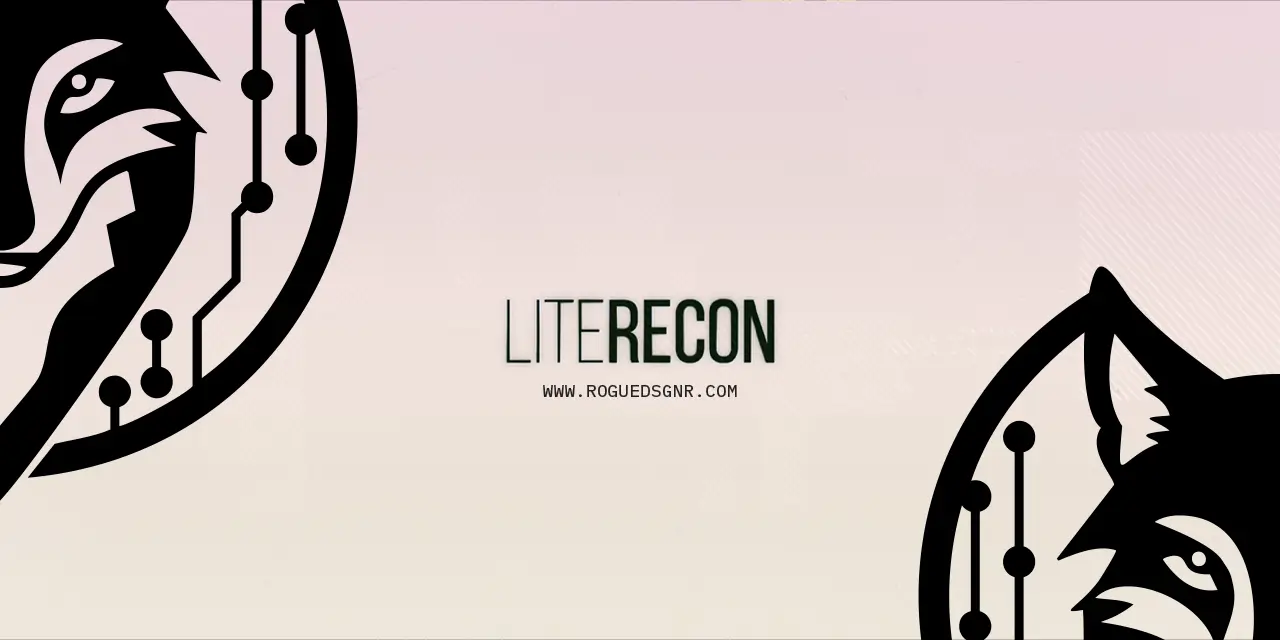
LiteRecon Documentation (Version 2.0)
Overview
LiteRecon is a Python-based reconnaissance tool designed to gather comprehensive information about domain names and IP addresses. This updated version enhances performance, usability, and reliability by introducing multithreading, improved input validation, better error handling, and additional features like command-line arguments and logging.
What's New in Version 2.0
- Improved Input Validation: Enhanced domain and IP address validation using Python's built-in libraries.
- Multithreading: Network requests are now handled concurrently, significantly improving performance.
- Command-Line Interface (CLI): Added support for command-line arguments using
argparse. - Logging: Implemented logging to better track the tool's operations and errors.
- Enhanced Error Handling: Robust exception handling across all functions to ensure smooth execution.
- Modular Code Structure: Refactored into a class-based design for better maintainability and scalability.
- Optional Colored Output: Users can disable coloured output for better compatibility with different terminal environments.
- Disclaimers and Usage Policies: Added guidelines to promote ethical and authorized use of the tool.
Features
- WHOIS Lookup: Retrieves domain registration details.
- DNS Records Retrieval: Collects A, MX, NS, TXT, and CNAME records for domains.
- Reverse DNS Lookup: Resolves IP addresses to their associated domain names.
- Reverse IP Lookup: Identifies other domains hosted on the same IP address.
- Geolocation Fetching: Obtains geographical information for IP addresses.
- Email Scraping: Extracts email addresses from websites.
- Multithreading: Performs network requests concurrently for faster results.
- Logging: Logs detailed information and errors to a file and console.
- Command-Line Arguments: Users can specify targets and options directly from the terminal.
- Enhanced Output Formatting: Provides clear, word-wrapped, and optionally color-coded outputs for easy interpretation.
Installation
Prerequisites
- Python 3.6 or higher: Ensure Python is installed on your system.
Install Dependencies
Clone the Repository (if applicable):
git clone https://github.com/ROGUEDSGNR/lite-recon.git cd litereconInstall Required Packages:
Create a
requirements.txtfile with the following content:whois dnspython requests beautifulsoup4 coloramaInstall the dependencies using pip:
pip install -r requirements.txtAlternatively, you can install the packages individually:
pip install whois dnspython requests beautifulsoup4 colorama
Usage
Basic Usage
Run the script using Python, specifying the target domain or IP address:
python literecon.py example.comCommand-Line Arguments
Target: The domain or IP address to scan.
Options:
--no-color: Disable colored output in the terminal.
Example:
python literecon.py example.com --no-colorHelp
To display the help message with all available options:
python literecon.py -hOutput
LiteRecon provides a detailed report with the following sections:
- Domain Information (WHOIS)
- DNS Information: A, MX, NS, TXT, and CNAME records.
- Reverse DNS Lookup
- Domains Hosted on the Server
- Server Geolocation
- Emails Found
Color Coding (Optional)
- Valid Data: Shown in green or white.
- Missing or Error Data: Shown in grey.
Example Output
Lite Recon Report for example.com
--> Domain Information (WHOIS)
domain_name: example.com
creation_date: 1995-08-14 04:00:00
...
--> DNS Information
A Records:
- 93.184.216.34
MX Records:
- ...
--> Reverse DNS Lookup
93.184.216.34.in-addr.arpa
--> Domains Hosted on the Server
- example.com
- ...
--> Server Geolocation
ip: 93.184.216.34
city: Los Angeles
region: California
country: US
...
--> Emails Found
- admin@example.com
Lite Recon Done. Godspeed!Detailed Features
Input Validation
- Domain Validation: Enhanced regex patterns ensure accurate validation of domain names.
- IP Address Validation: Utilizes the
ipaddressmodule for reliable IP address validation.
Multithreading
- Concurrent Execution: Network requests are handled in separate threads, reducing total execution time.
Logging
- Log File: Detailed logs are saved to
literecon.log. - Console Output: Important messages and errors are displayed in the terminal.
Modular Code Structure
- Class-Based Design: The
LiteReconclass encapsulates all functionalities, making the code easier to maintain and extend.
Command-Line Interface
- Argparse Module: Provides a robust and user-friendly command-line interface.
- Optional Arguments: Users can customize the tool's behaviour using flags and options.
Enhanced Error Handling
- Exception Handling: All functions include try-except blocks to handle exceptions gracefully.
- Retries: Network requests implement retries to handle temporary failures.
Ethical Use and Disclaimers
- Authorized Use Only: Ensure you have explicit permission to perform reconnaissance on the target domain or IP address.
- Compliance: Be aware of and comply with all applicable laws and regulations regarding data privacy and network scanning.
- Responsibility: The user assumes all responsibility for using this tool.
Contribution
Contributions are welcome! You can submit issues or pull requests on GitHub to improve LiteRecon.
License
This project is licensed under the MIT License.
Support
For any questions or support, please contact hello@roguedsgnr.com
Troubleshooting
Common Issues
- ImportError: If you encounter import errors, ensure all dependencies are installed correctly.
- Network Errors: Network-related errors may occur due to connectivity issues or API rate limits.
Solutions
- Dependency Installation: Reinstall the dependencies using
pip install -r requirements.txt. - API Rate Limits: Wait for some time before retrying if you suspect rate limiting.
- Permissions: Run the script with appropriate permissions if required.
Future Enhancements
- Asynchronous Programming: Implementing
asynciofor even better performance. - Additional Modules: Adding support for SSL certificate analysis and port scanning.
- GUI Version: Developing a graphical user interface for ease of use.
Acknowledgements
- Open-Source Libraries: Thanks to the developers of
whois,dnspython,requests,beautifulsoup4, andcolorama. - Community Feedback: Appreciation to users who provided feedback for improving LiteRecon.
Important Notes
- External Services: LiteRecon uses external APIs (e.g.,
hackertarget.com,ipinfo.io) which may have usage limitations. - Data Accuracy: The accuracy of the data retrieved depends on the external services and the availability of information.
- Privacy: Be cautious when handling sensitive data obtained through reconnaissance.
Contact Information
- Developer: ROGUEDSGNR
- Email: hello@roguedsgnr.com
- GitHub: github.com/ROGUEDSGNR
By using LiteRecon, you agree to use it responsibly and ethically, respecting all applicable laws and regulations.