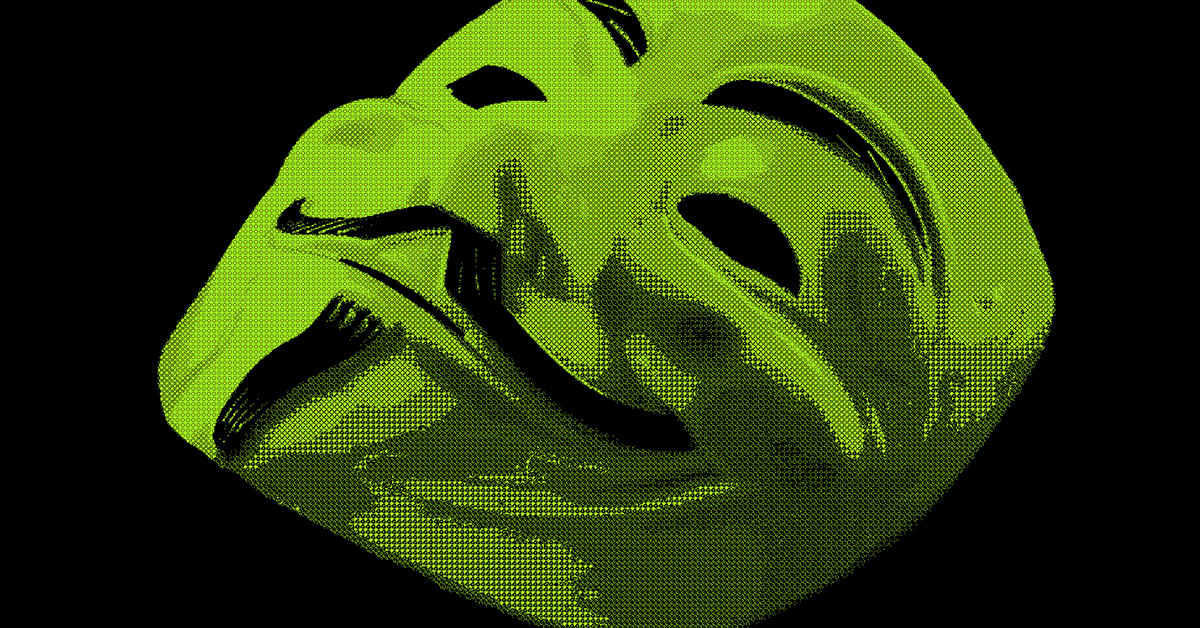Just Charging My Phone... Or Am I? The Android Attack Vector You Need to Know
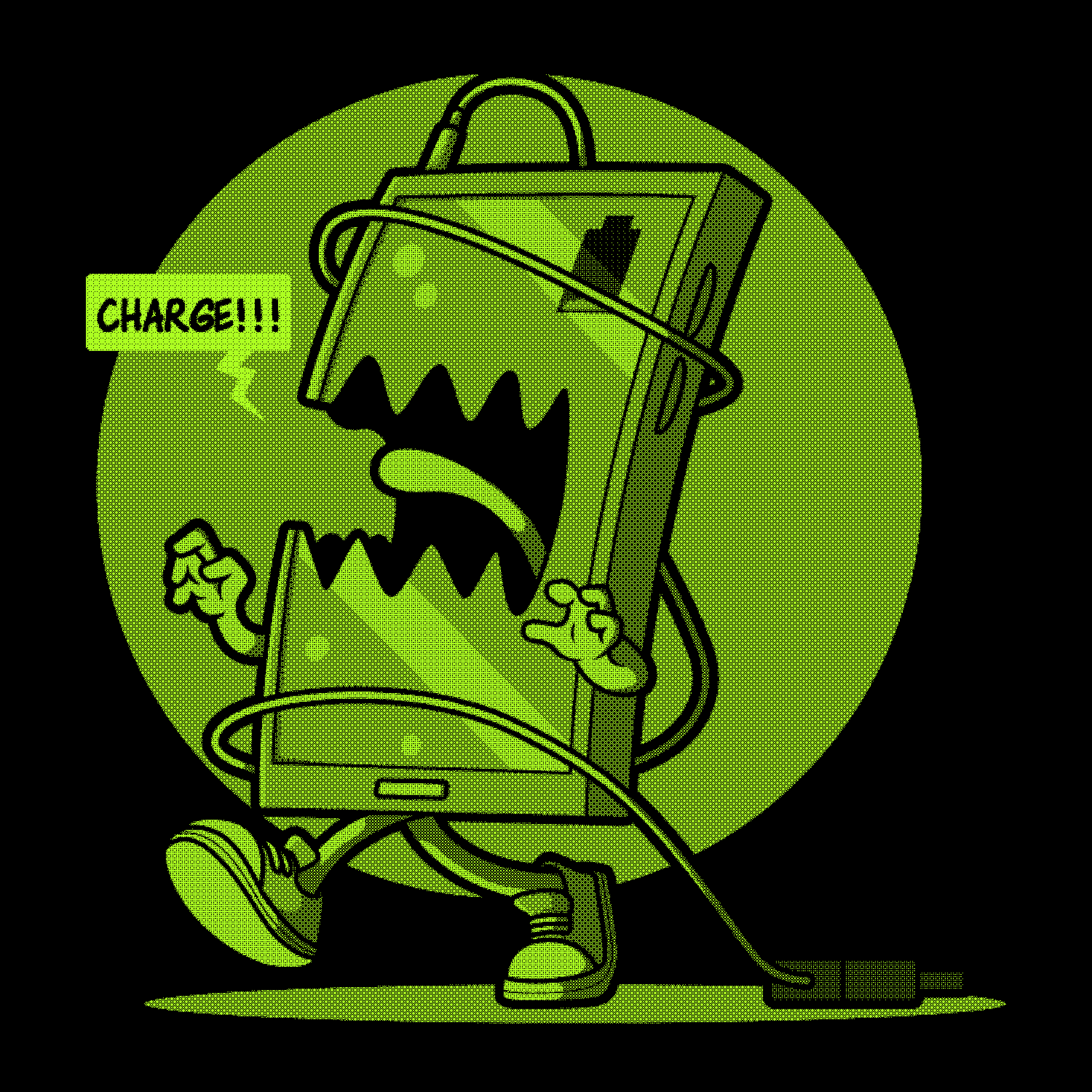
Picture this: You’re at a café, and someone casually asks, “Mind if I plug my phone into your laptop to charge?” You might think, “What’s the harm?” In reality, this can be one of the oldest social engineering tricks in the book—and it’s coming for your data, fast.
Let’s break down how attackers can weaponize Android devices, Kali NetHunter, and some sneaky Ducky Script to pull off a full-scale attack, all with the perfect alibi: “Just charging my phone.”
The Android Device as a Weapon
Modern Android devices, especially when configured with Kali NetHunter, become portable hacking rigs. NetHunter, a version of Kali Linux tailored for Android, enables attackers to execute everything from network traffic analysis to payload delivery—all from a device that, at a glance, looks like an innocent phone. But there’s a twist here: it’s not just passive sniffing; NetHunter allows for hands-on attacks. Combine that with Ducky Script, and the possibilities start looking like a hacker’s playground.
So, what’s the game plan if a hacker asks to charge their phone? Here’s a rough attack flow.
Step 1: Deploying Payloads
Setting Up Ducky Script\ Ducky Script is like the Swiss Army knife for scripting keystrokes. Once an attacker plugs in their Android device (masquerading as a USB HID device), they can execute a pre-written script that takes control of the target’s machine—no questions asked.
Loading the Payload\ A payload, maybe something like a Meterpreter shell or a reverse TCP connection, can be embedded in the script. The device triggers the payload to install malware or a backdoor without raising any flags.
Step 2: Covering Tracks - Disabling Command History & Opening Backdoors
After deploying the initial payload, the attacker will aim to cover their tracks right away.
Disabling Command History: Attackers can prevent their actions from being recorded by disabling command history on Unix-based systems. Using commands like
unset HISTFILEor settingHISTFILESIZEandHISTSIZEto 0, they ensure their command history isn’t saved, effectively erasing evidence of what they’ve done.Opening Backdoors: With command history disabled, attackers can use Kali NetHunter to drop a backdoor that re-establishes a connection every time the compromised device boots. This way, they don’t need physical access again.
Advanced Techniques: They can enable persistence by adding entries to the system startup or creating scheduled tasks to ensure the backdoor reinitializes automatically.
Step 3: Clearing Logs and Modifying Timestamps (Timestomping)
After establishing persistence, attackers will continue covering tracks by scrubbing logs and modifying timestamps.
Clearing Logs: By targeting specific log files, like those in Windows Event Viewer or Linux’s
auth.logandsyslog, attackers can delete traces of their access.Timestamp Modification: Attackers may alter timestamps on files to make them appear unchanged. Ducky Script can automate commands to adjust
mtime(modification time),ctime(change time), andatime(access time) to blend in with regular system activity.
Step 4: Exfiltrating Data (Just for Good Measure)
Using a range of tools on Kali NetHunter, attackers can exfiltrate sensitive data, from passwords to session tokens.
- Data Transfer: Since NetHunter supports tools like SSH, netcat, and cURL, data can be packaged and sent out covertly to a designated server.
- Hidden Data: Attackers can also conceal stolen data within images or documents, leveraging steganography to avoid detection by DLP (Data Loss Prevention) tools.
The Alternative: O.MG Cables - The Spy in Your Cable
If using a fully equipped Android device with Kali NetHunter feels too high-tech, attackers can take a more covert approach with O.MG cables. These look and function like regular charging cables but are embedded with a tiny Wi-Fi chip and payload storage. Once plugged in, an attacker can remotely trigger commands via a Wi-Fi connection, executing a Ducky Script from a distance.
Imagine the convenience: they ask to charge their device, plug in the O.MG cable, and walk away. They could then initiate attacks like payload drops, keylogging, or backdoor creation—right from a phone app or laptop across the room. O.MG cables make it easier to leave the scene while maintaining full control over the target.
Defending Against the “Just Charging” Attack Vector
This attack method can catch even the most cautious users off guard. Here’s how to keep yourself from falling victim:
USB Port Security\ Disable USB ports where possible, or use a data-blocking USB adapter that allows charging only—no data transfer.
Device Management Policies\ Set up policies to prompt user confirmation when a new USB device is connected. Security tools like Linux's Udev rules can help enforce strict control over USB ports.
Logging & Monitoring\ Check logs regularly for anomalies. Use intrusion detection systems to monitor for unusual behaviour, such as unauthorized access attempts or changes in access times.
Endpoint Protection\ Enabling endpoint protection with real-time USB monitoring can alert you the moment an unexpected device connects.
In a world where your phone might be as powerful as a laptop, staying rogue means staying alert. Next time someone asks, “Can I charge my phone?” remember the risks and protect your gear.
Stay rogue.
.png)
.png)